Discovering how to get more traffic for your website is vital for the successful survival of your site.
Traffic is the lifeblood of any successful site on the web.
Without traffic your online business will be as dead as a ghost town. The good news is it doesn’t have to be that way.
With the right actions you can get plenty of traffic and your online business will thrive.
In this article I dive into 101 ways to get more traffic for your website so you can drive more traffic to your website and your online brand can thrive.
Before I dive into the tips I want to mention a quote that can help you get plenty of traffic if you keep it in mind:
You can have everything in life you want, if you will just help enough other people get what they want. -Zig Ziglar
Traffic is what you want, and answers is what your visitors want. Focus on providing the very best answers and to be as helpful as possible about whatever topic you are covering and that is most of the battle.
How you want to deliver your solution is up to you: video, audio, images, and text are all good mediums.
Google is the 900 Pound Gorilla of Traffic
Another blog I own is TwitterToolsBook.com. The blog is about Twitter tips and tools, and I get a healthy amount of traffic from Twitter.
Despite my blog being about Twitter, Google is still by far my #1 source of traffic.
The image below shows just how dominant Google is in terms of traffic referral, even for a social media blog.
If you want to get traffic you should aim to optimize for Google since that is where the majority of your traffic will come from.
Focus on producing quality content and you will gain traction in Google, plus pick up social media shares and traffic along the way.
I hope the 101 tips in this article help you drive plenty of traffic to your website. Enjoy!
Get More Traffic With SEO
Since Google is the #1 traffic referral channel I will start by sharing my top tips for getting your content to rank in Google.
1. Start with a Good Domain
A good domain is an advertisement and a lead magnet in and of itself.
.com domains are your best bet, but since millions of them are already taken it might take some time to find one that you like.
Godaddy is where I buy all of my domains.
Use Google’s keyword planner and do some keyword research before you buy your domain and try to include keywords with good search volume. Make sure you select the [exact match] type of keyword so you get accurate results.
Choosing a great domain is one of the most important things you can do to help your online brand succeed so if you need to choose a domain check out these 20 tips for finding a great domain.
2. Use a WordPress Blog
WordPress is the largest blogging platform in the world for many reasons and one of them is because it optimizes very well in Google.
Even a standard WordPress site can get great results in Google and for best results you should go with a Self-Hosted WordPress website so you can take advantage of the massive power of custom themes and powerful plugins.
WordPress is a powerhouse, driving tens of millions of blogs online. WordPress is also used by more of the top 100 blogs than any other platforms.
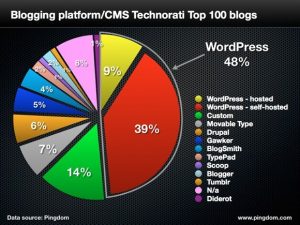
3. Create Better Content Than What is Currently Ranking #1 in Google
Content that goes above and beyond attracts traffic naturally due to the immense value that it delivers.
When you are producing a post do a few Google searches about the topic you are covering.
For example while writing this post I have been researching posts about how to get more traffic and other similar keyword phrases to make sure that I have the best content possible for this post.
Epic content is not rocket science, it simply takes plenty of research to develop something that outdoes everyone else’s effort in a particular area.
4. Use the Free Yoast SEO Plugin
The Yoast SEO plugin uses a traffic light system to analyze your blog posts.
It works by getting you to enter a target keyword and then optimize your post for that keyword and other important factors.
It also gives you complete control over how your post or page will preview in Google so you can optimize your Google preview snippet and attract more clicks.
5. Select a Focus Keyword
Select a focus keyword for your post and enter it into the Yoast SEO plugin.
Your focus keyword should describe the content you are covering and also align with what people are searching for in Google.
After you have decided on a keyword make sure to include it in your post title, URL, Google snippet, and in your post content.
Yoast will analyze your content and let you know where you still need to optimize for the focus keyword you have chosen.
6. Optimize Your Google Snippet
The Google Snippet is the part of your post that is shown in Google search results.
You can get more traffic by optimizing your Google snippet to include your focus keyword and feature a call to action in your meta description.
Tell your readers to CLICK and check out your post and you stand a better chance of getting people to click than if you simply had some words describing the content in your post.
7. Create Long List Posts
Create list posts with more points about the topic you are covering than you can find anywhere else.
Since Google’s explicit goal is to “organize the worlds information” if you do that for them and organize the best info about the topic you are covering you give your topic the best chance of ranking for that post.
8. Use Multiple Images in Your Posts
Images make posts more enjoyable and memorable so make sure your posts feature plenty of good looking graphics.
To get a boost from Google from these images make sure the image name features the keywords you are aiming to rank for.
For added SEO benefits include keywords in the image “alt” tag as well.
9. Tag Your Posts
Adding plenty of relevant tags to your blog posts will help you get more traffic from Google.
Every time you tag a post it creates a “Tag page” for your tag and these will often rank in Google.
For this reason you should use title case and capitalize the first letter of words you use as tags since this will help attract clicks when tag pages rank in Google.
I remember listening to a podcast with Pete Cashmore, founder of the massive blog Mashable, and he was asked the question “If you could go back in time what would you have done differently?” His answer was: “I would have added more tags to my posts.”
10. Write Awesome Headlines for Your Posts
The headline you write is by far the most important part of your post.
For your content to gain traction on social media you need to have a post title that people actually want to click.
Writing great headlines is a skill worth learning so check out this post I wrote about how to write mind blowing headlines.
